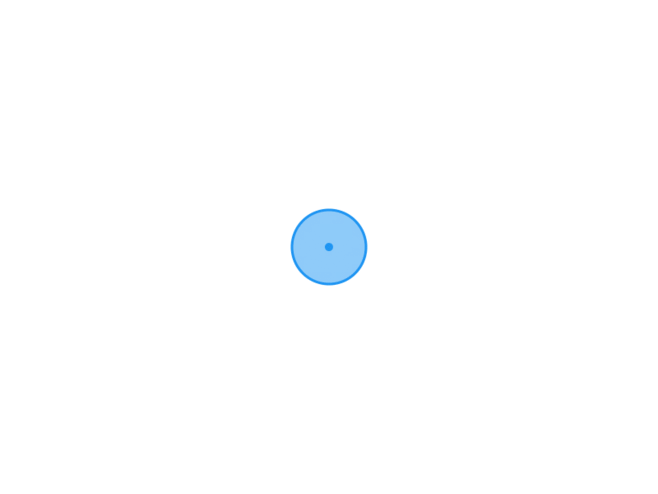 2018-10-24
2018-10-24
Git莫名其妙出现一大堆modified的解决办法

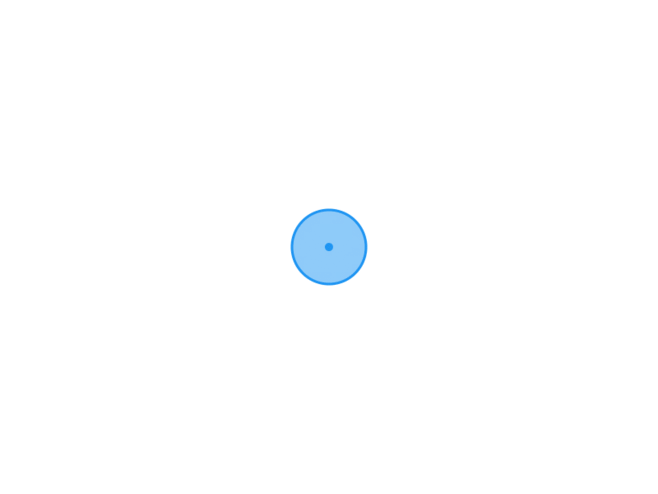 2018-10-24
2018-10-24
Git莫名其妙出现一大堆modified的解决办法
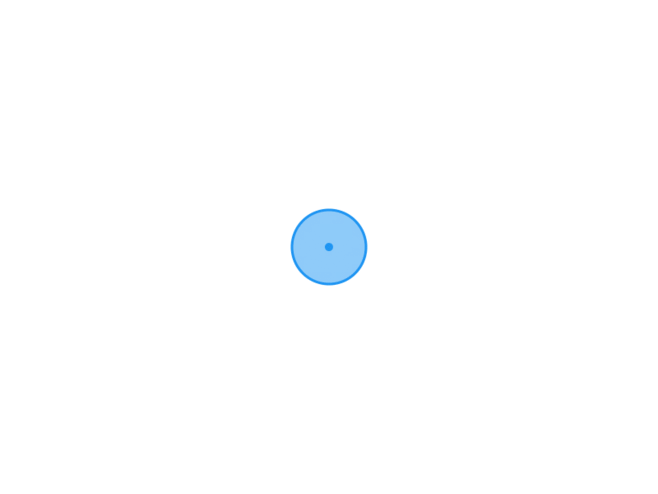 2018-02-28
2018-02-28
.gitignore
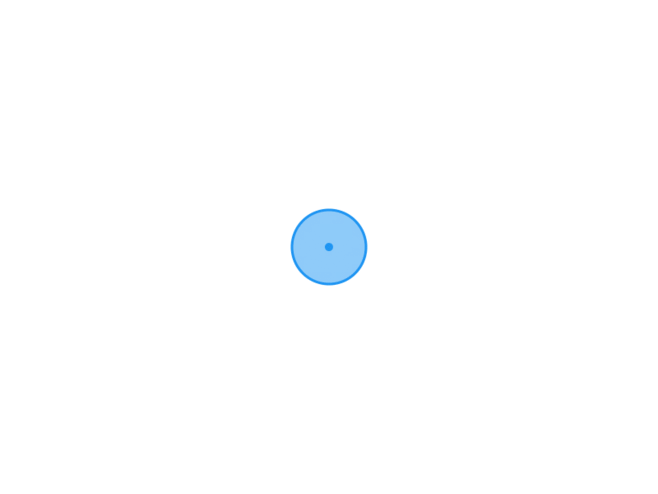 2018-02-07
2018-02-07
Git提示The file will have its original line endings in your working directory.